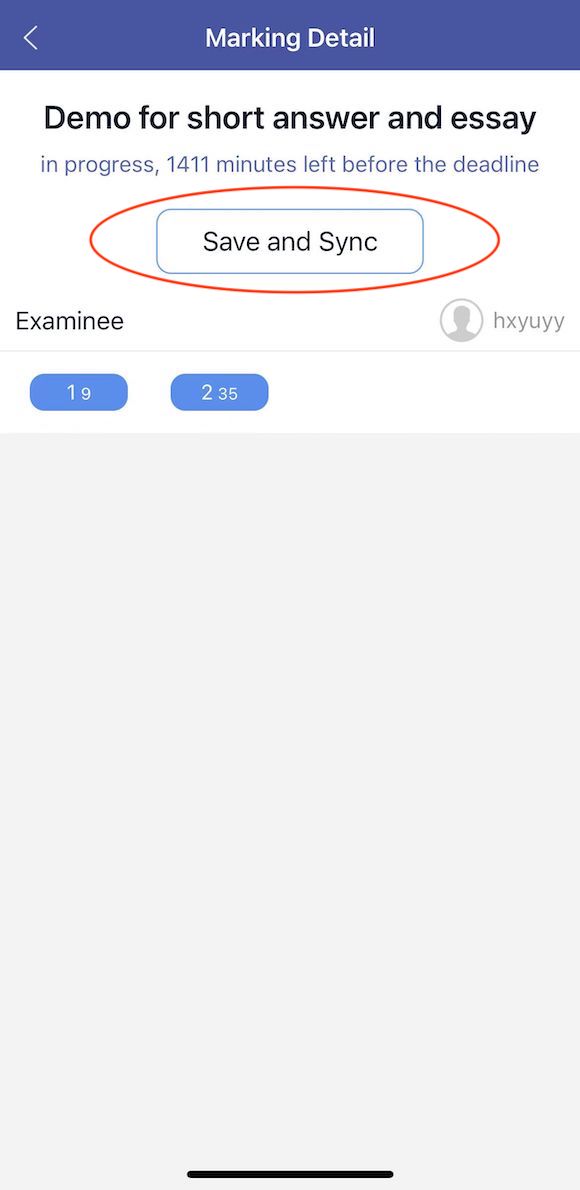Assigning homework to group members may include subjective questions such as short answer and essay questions. Group members can submit their assignments through text, images, audio, and other forms. Group administrators can view these submissions and provide grades or feedback.
1. Go to the group detail page that you manage and click on the "Assign Homework".
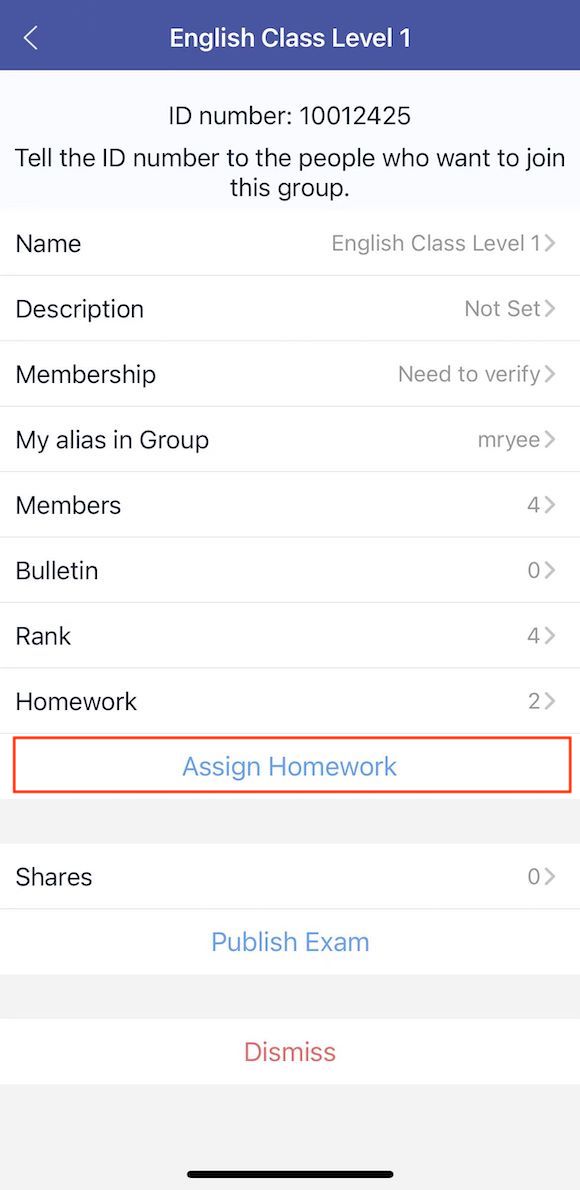
2. Choose subjective questions for the homework.
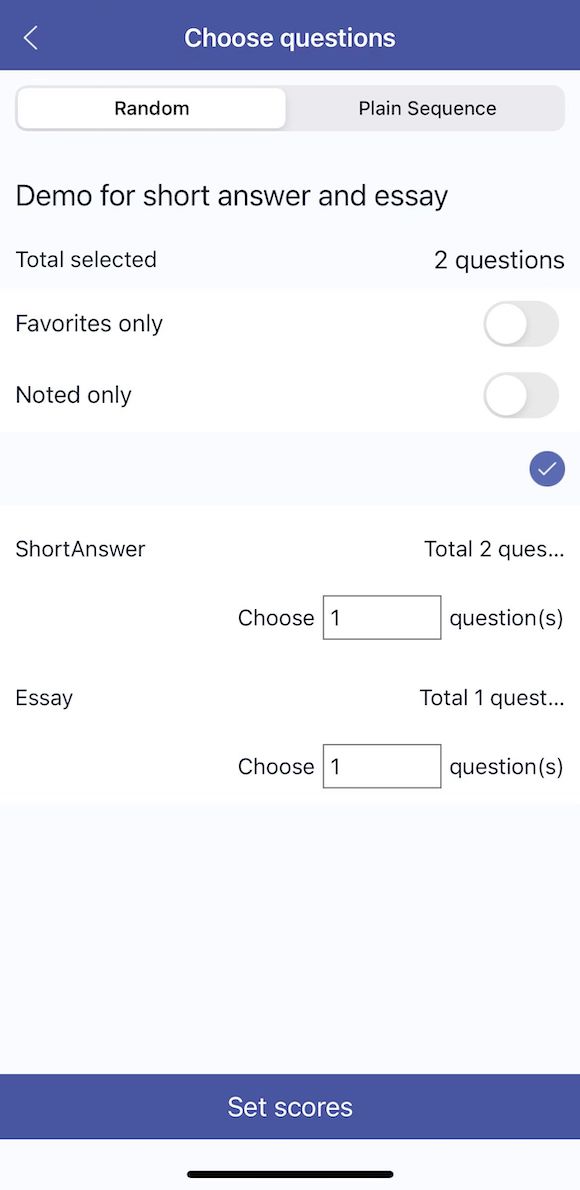
3. Set the score for the question, check “Allow Mark”, “Allow Image", "Allow Audio".
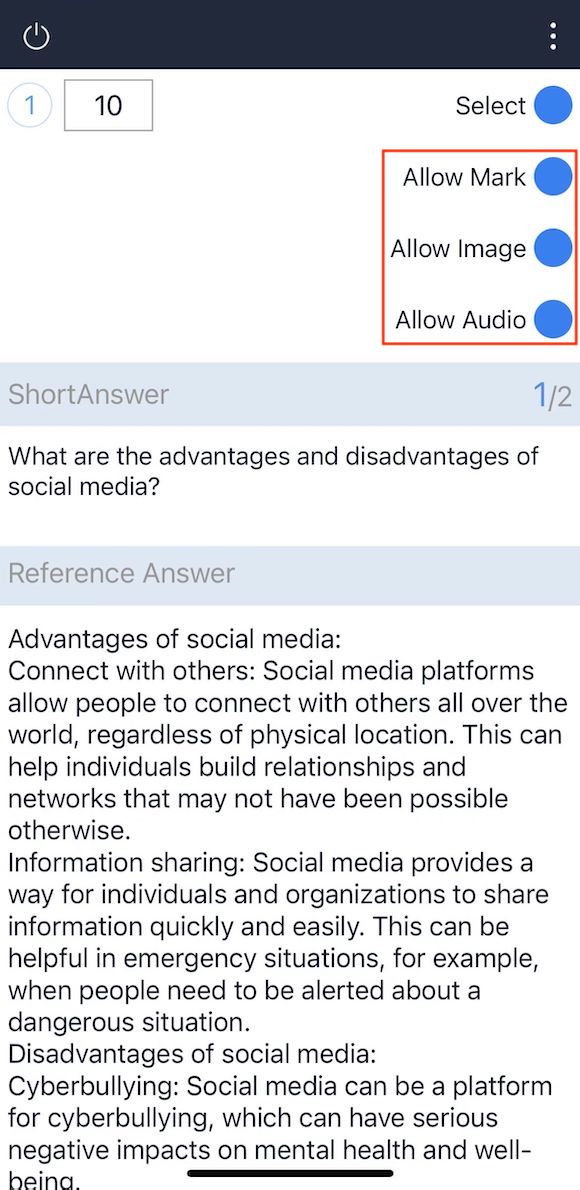
4. Click on "Submit" to upload the homework to the server.
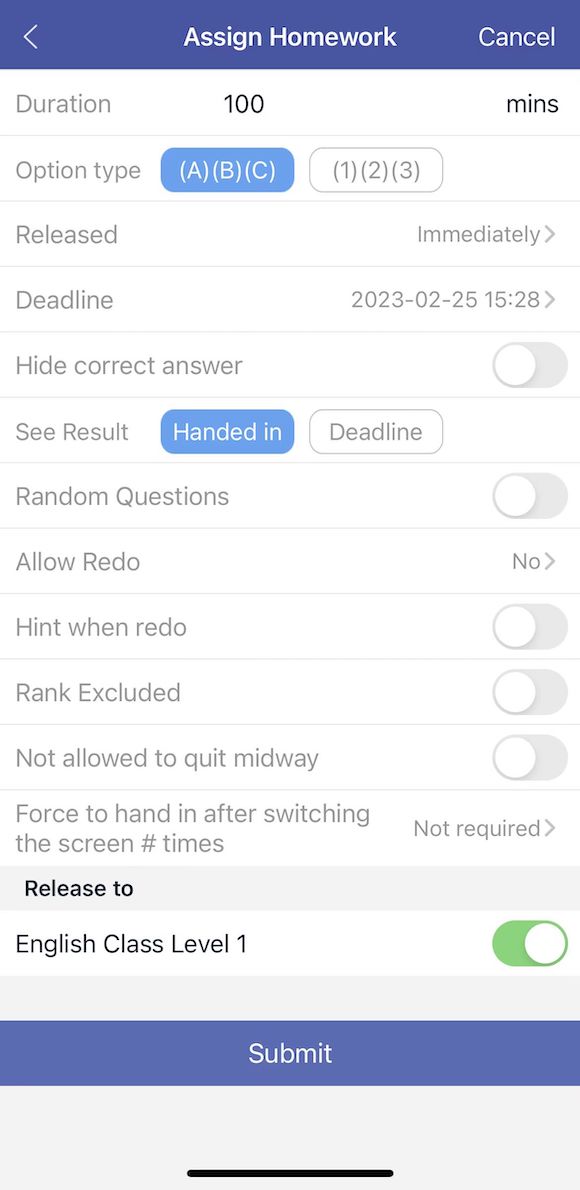
5. Group members submit their assignments through text, images, and audio.
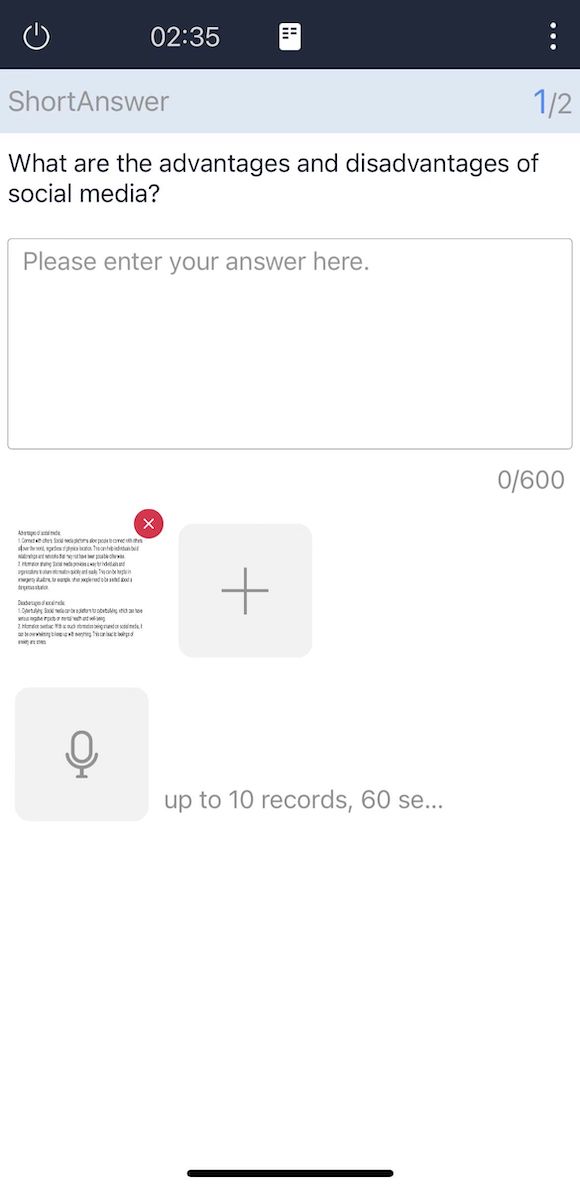
6. The group administrator clicks on 'Marking Detail' to view the assignments that need to be graded.
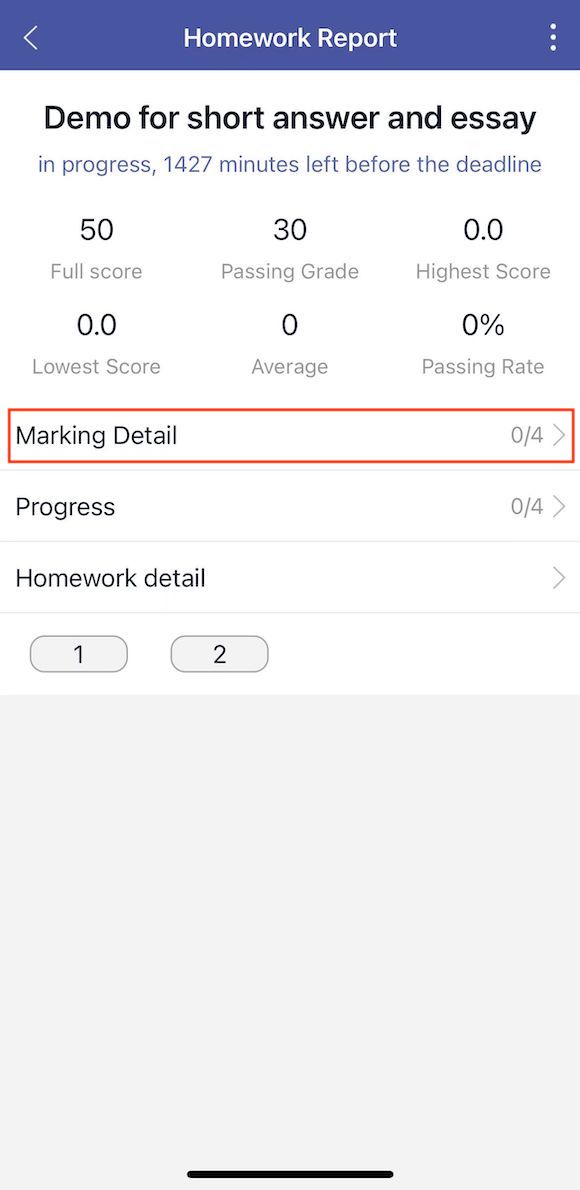
7. Click on the question number to grade a specific question.
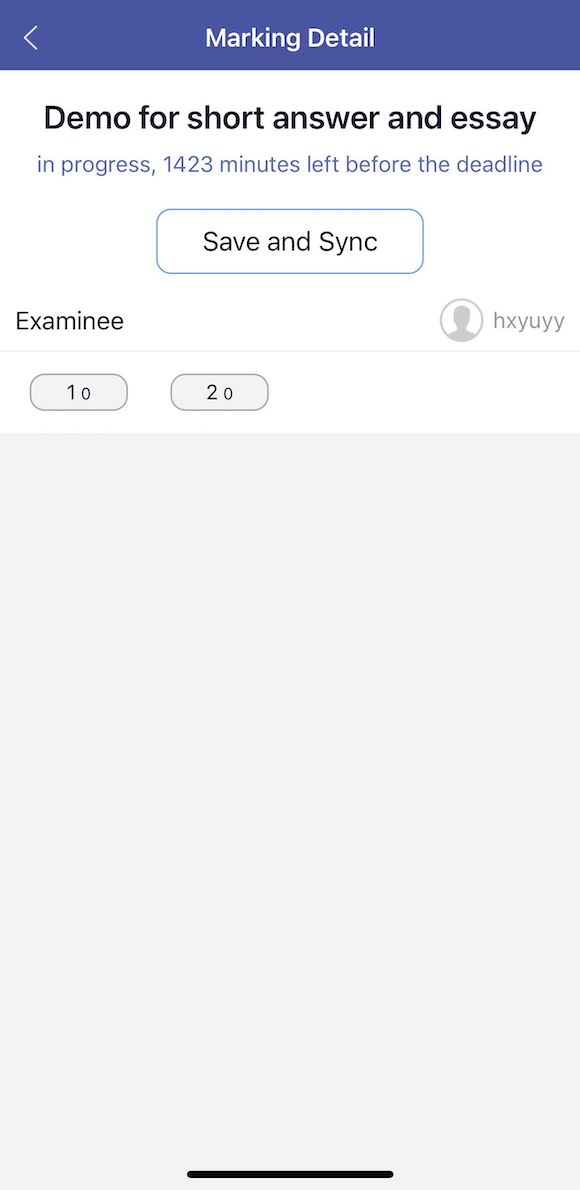
8. After grading, remember to check "Grading Completed".
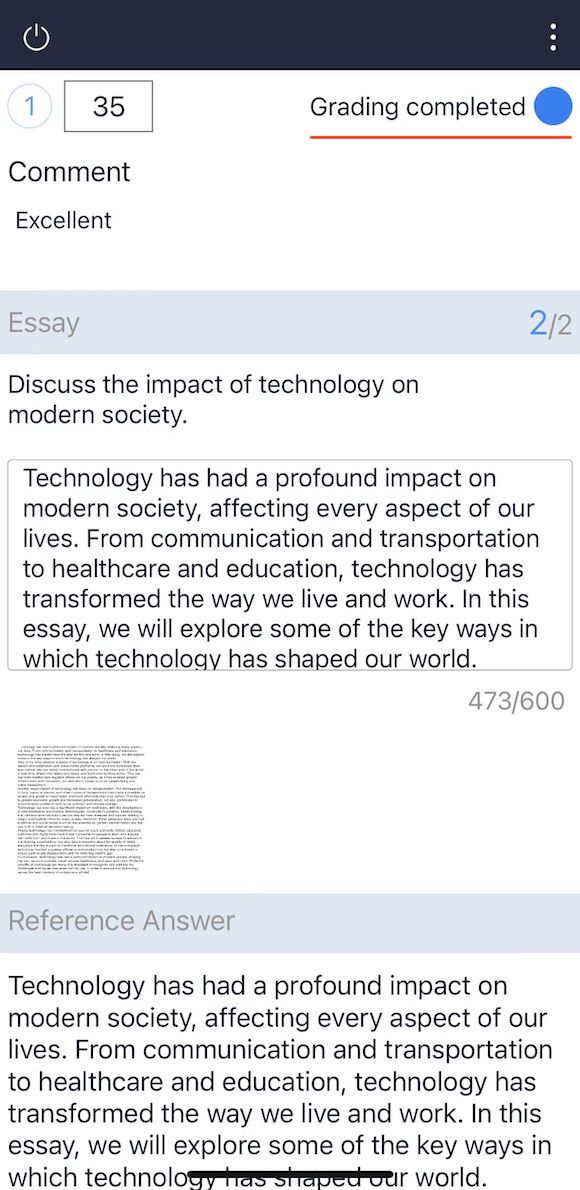
9. After grading the questions, click the 'Save and Sync' button to upload the grading data.