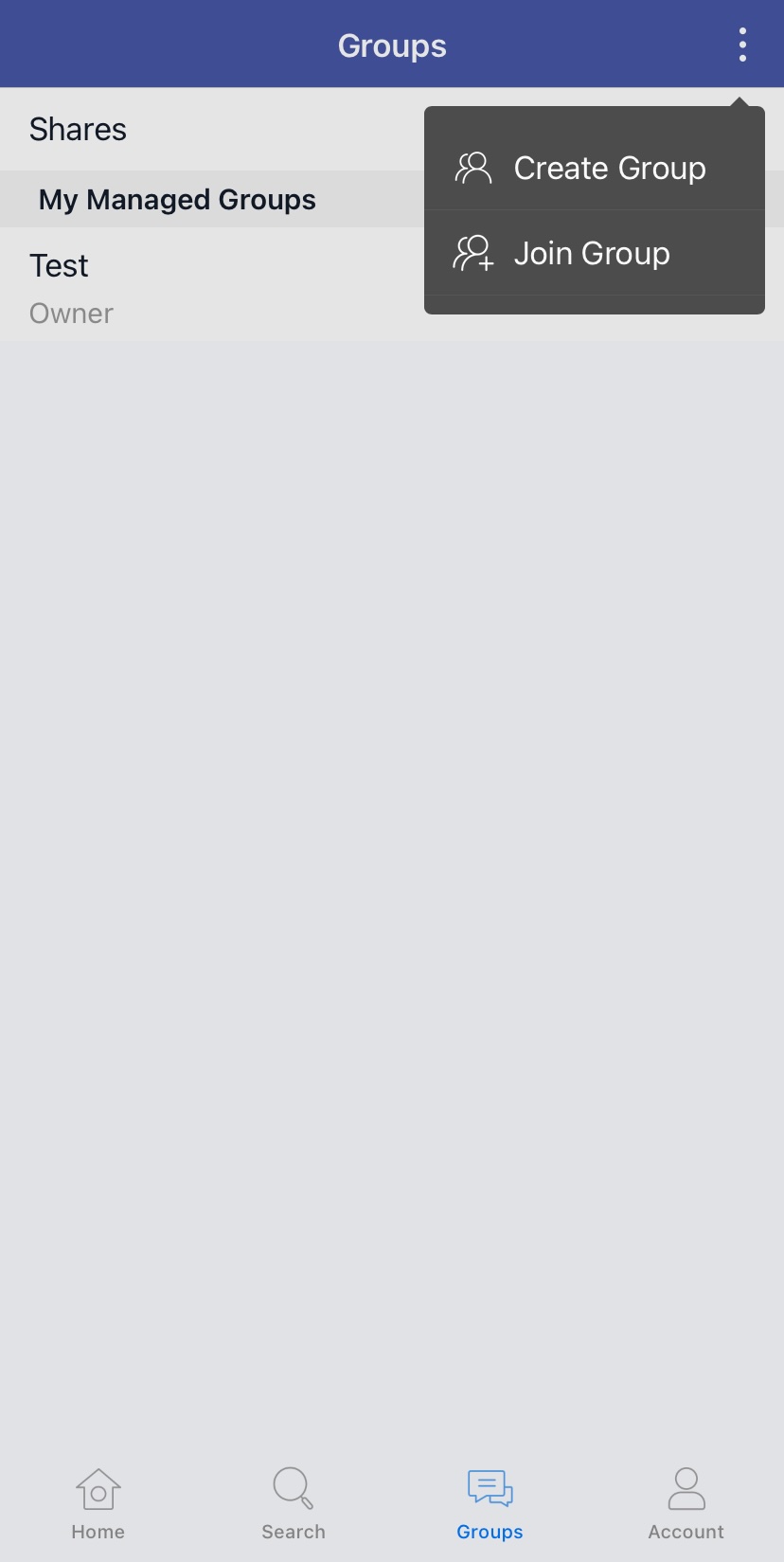
Any user can create one or more groups to assign assignments and share exams. Group activities, including assignments and shared exams, are only visible to group members.
To create a group, follow these steps:
1. Go to the Groups page and click on Create Group.
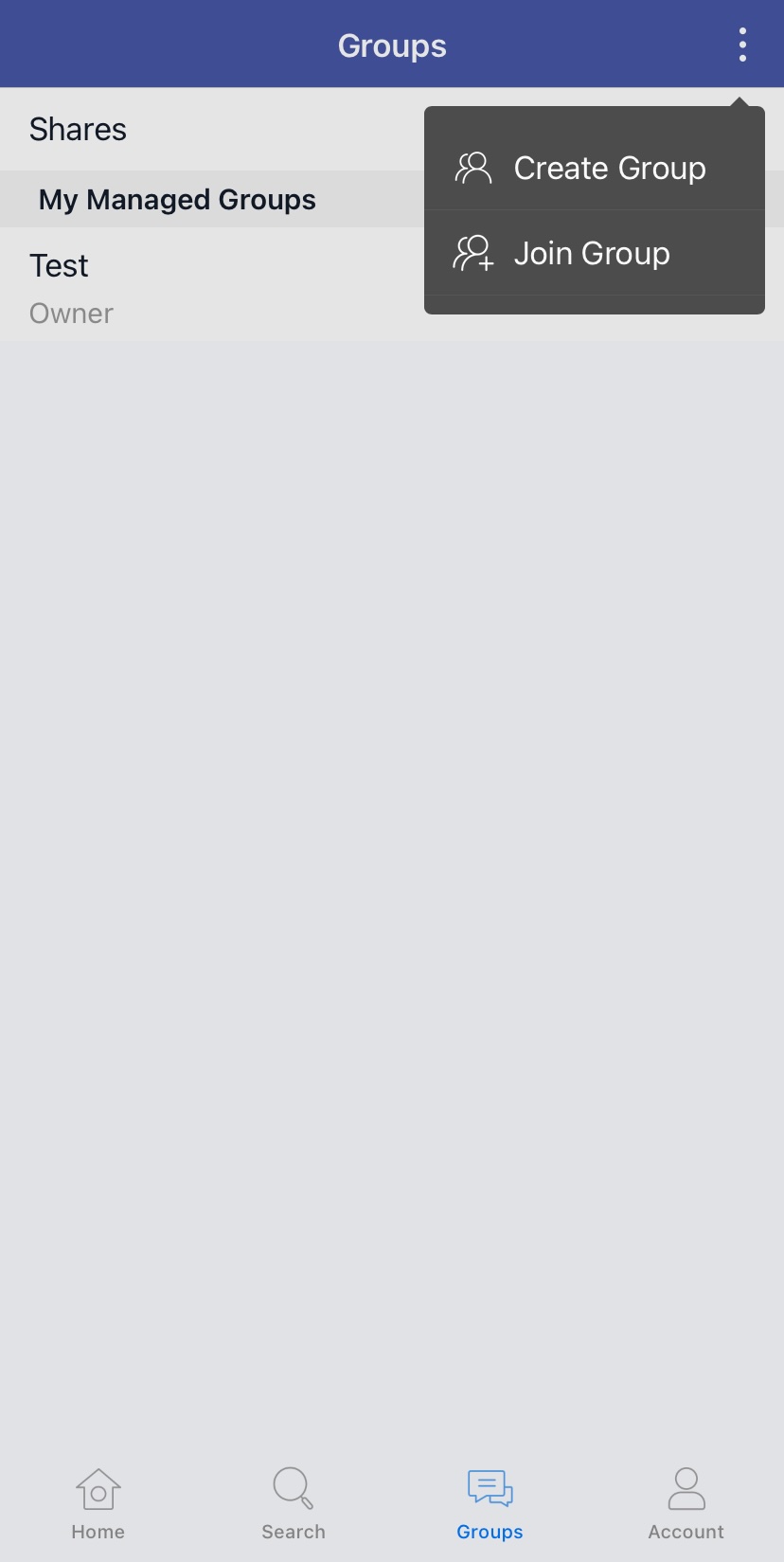
2. Enter the group's name, description, and membership information.
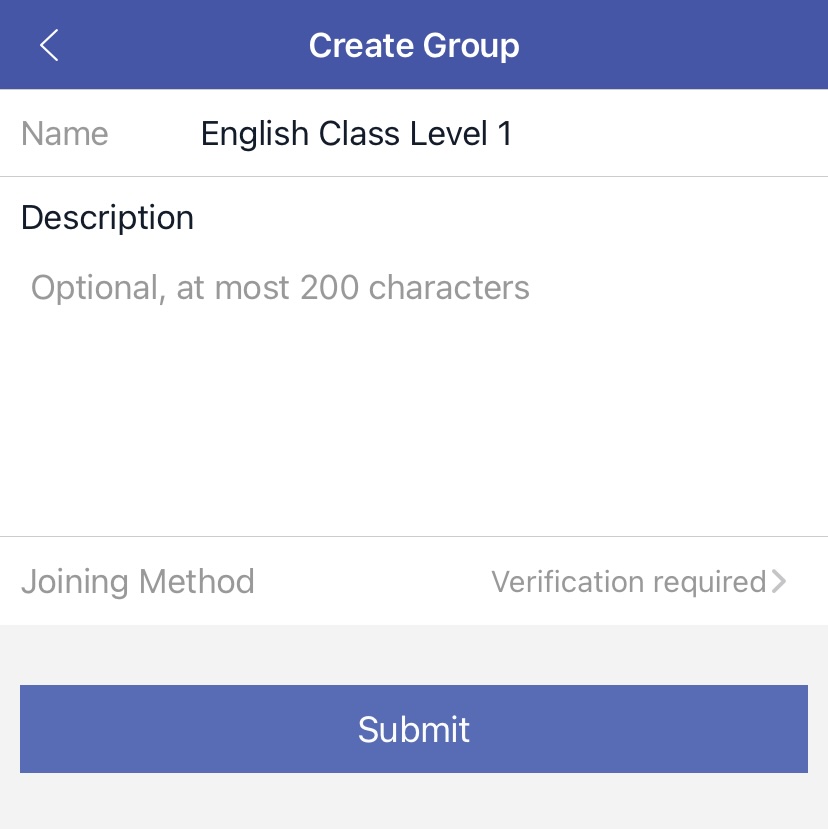
3. Click on Submit to create the group. Share the group ID number with anyone who wants to join.
