
Short-answer questions are open-ended questions that require students to create an answer. Essay questions are questions on a given topic requiring a written analysis or explanation, usually of a specified length. Answering short-answer question and essay question is not supported in MTestM.
If you'd like to give the test paper some structure, you can add sections。

Section: The title of the sectionQuestion: The content of the section
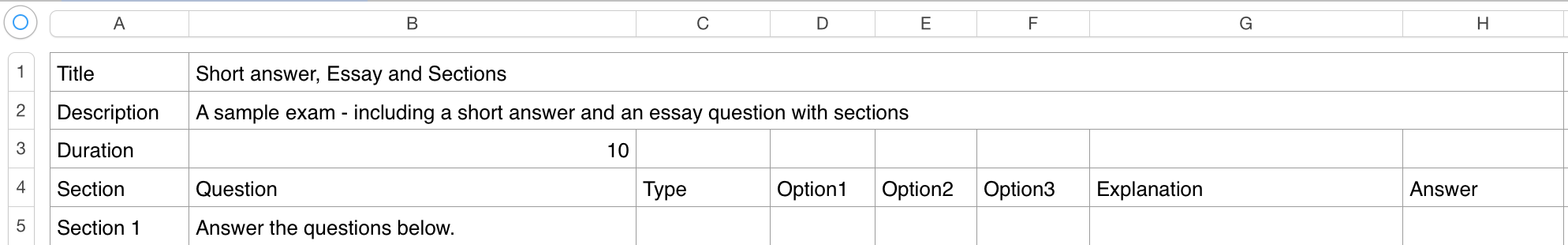
Here's the section looks like in the app.

Type: This cell cannot be ignored. It should be short answer or s.

Here's the question looks like in the app.

Type: This cell cannot ignored. it should be essay or e.

Here's the question looks like in the app.

You can click the below button to download the sample file and add your own questions in the file.
Section.xls »