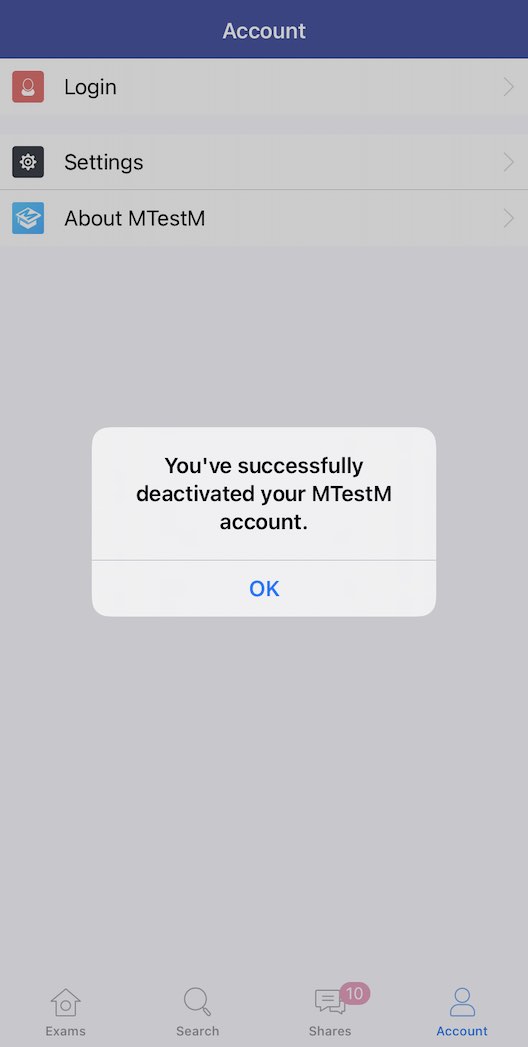To delete your MTestM account, you need to perform the action on the MTestM App. Before deleting, log in to your account and verify your account password.
After your account is deleted, all your information and data on MTestM will be erased, including but not limited to:
1. Account information (nickname, avatar, personal signature, email)
2. Tests and bundles published, favorited, and downloaded
3. wrong-answered questions, favorited questions, and mastered questions
4. Notes made on questions
5. your question bank
6. Groups, contacts you created
7. Comments you posted
The account deletion process will be completed within 2 working days after you initiate the deletion request. Please note that the data cannot be retrieved after the account is deleted, so proceed with caution.
The steps to delete your account are as follows:
1. Log in to the App and go to the account page.
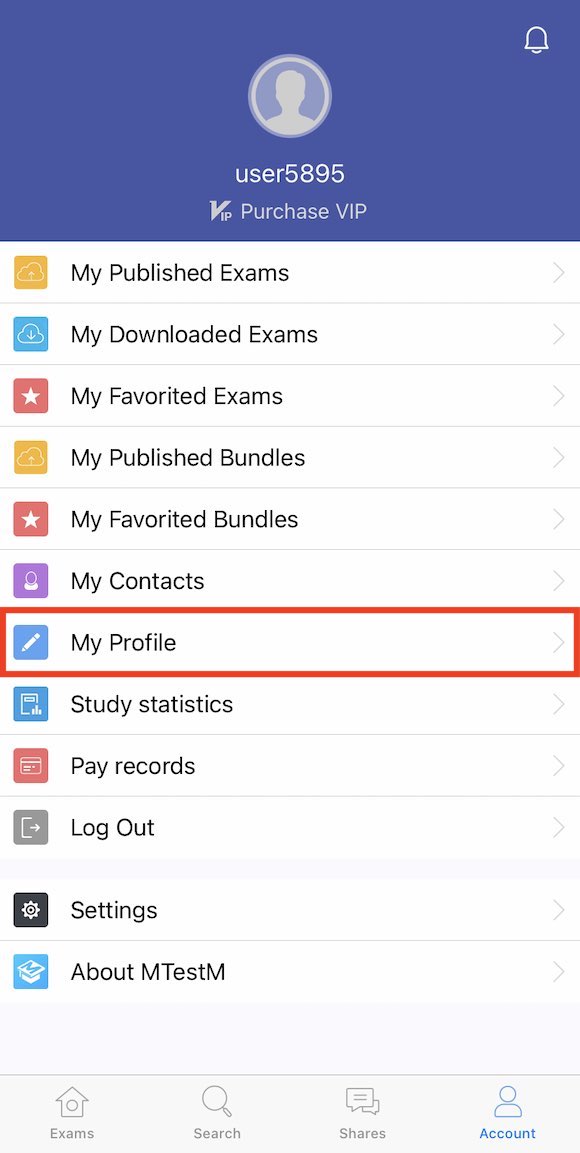
2. Click on "My Profile" to enter the personal information page.
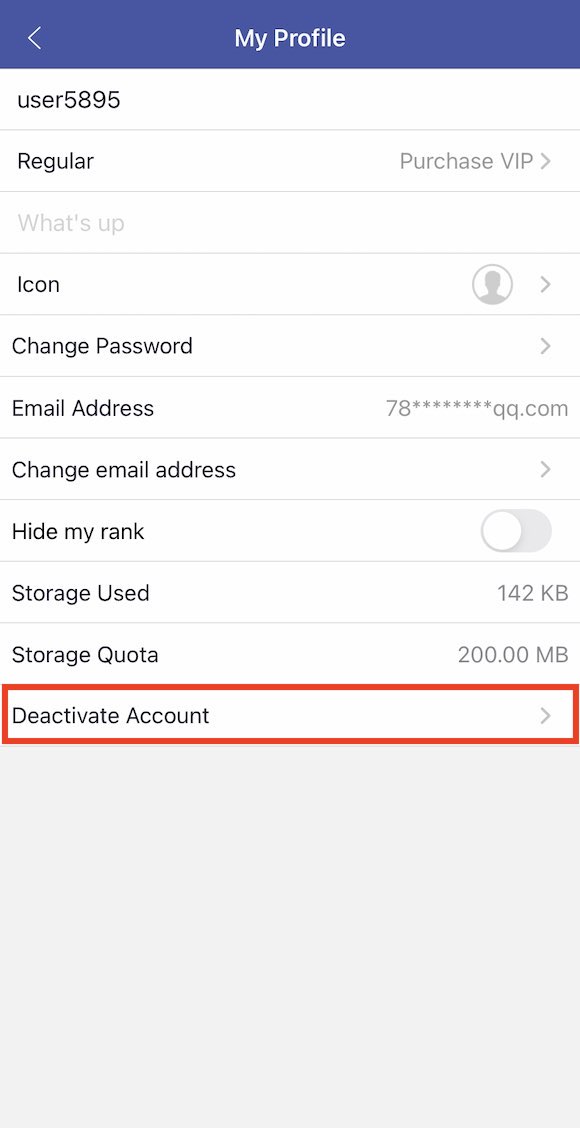
3. Click on "Deactivate Account" to enter the account deletion page, enter your account password, and click the "Continue" button.
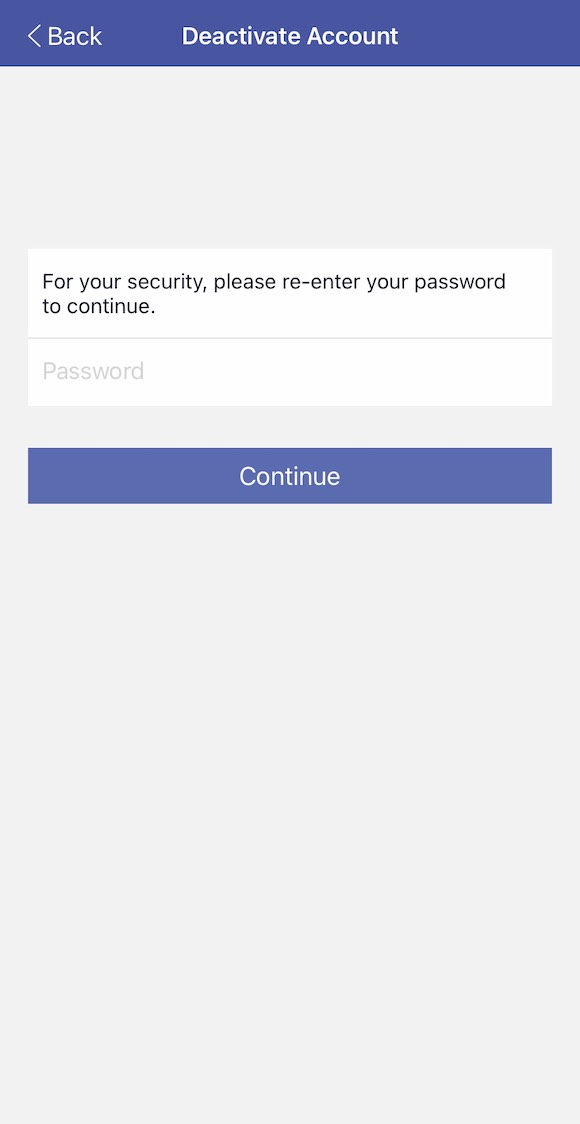
4. Please read the content of the popup carefully. If you confirm to delete the current account, click "Yes".
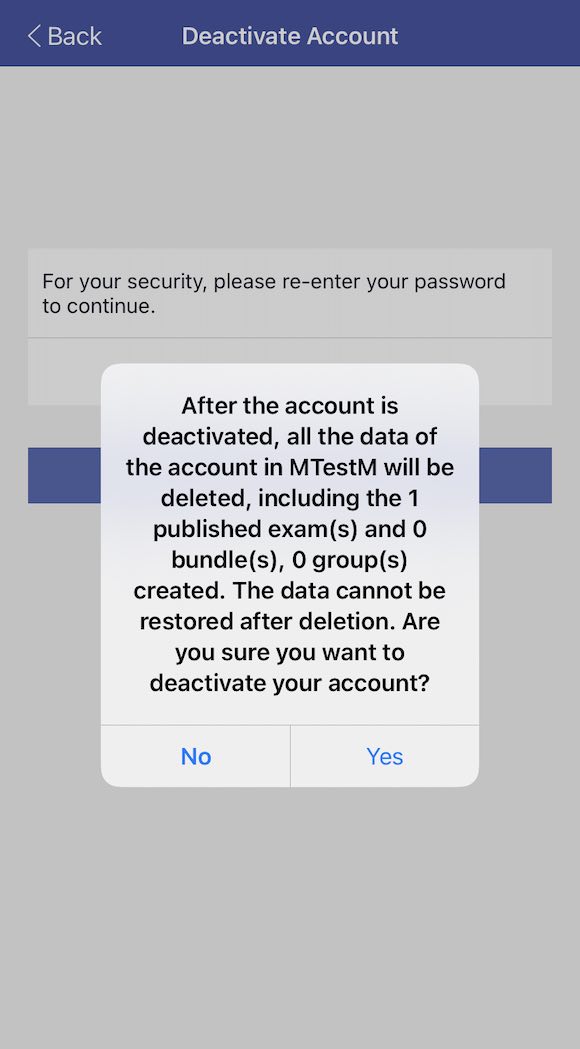
5. The account deletion request is processed successfully.